

'HOW TO FILM & EDIT ON IPHONE - Learn how to create a Fitness Video for YouTube in iMovie on your iPhone! You don\'t need fancy camera gear or fancy editing software to create a professional looking fitness video. In this video I\'ll give you my top tips for filming on your iPhone and then show you EXACTLY how to edit a workout video in iMovie to upload to YouTube. ~Time Stamps ~ 00:00 Introduction 01:00 Tips for Filming on an iPhone 04:55 How to Edit in iMovie on iPhone 05:11 Colour Correcting in Photos 05:59 Video Assets 07:02 Rough Cut 07:51 Preview Slides 09:08 How to Add a Countdown Timer in iMovie 10:39 Add Sound Effects 11:43 Add an Introduction 12:32 How to Add Music in iMovie 12:05 Final Workout Video Edit 13:29 Outro //MUSIC I USE: Epidemic Sound https://www.epidemicsound.com/referral/ayddbl/ //CAMERA GEAR USED: ○ My camera - https://geni.us/wisH3 ○ Vlogging lens - https://geni.us/wisH3 ○ Wide Angle lens - https://geni.us/I7szAmF ○ Microphone - https://geni.us/YEoDGps ○ SD card - https://geni.us/tE3L ○ Vlogging tripod - https://geni.us/slXw ○ Studio lights - https://geni.us/vPcZv9a ○ Ring light - https://geni.us/0KXV And make sure you subscribe to my channel! DISCLAIMER: Links included in this description might be affiliate links. If you purchase a product or service with the links that I provide I may receive a small commission. There is no additional charge to you! Thank you for supporting Fit Girl Biz so I can continue to provide you with free content each week! Sharing YouTube tips to help you grow your Fitness YouTube channel faster than you thought possible!'
Tags: how to film fitness videos , how to create a fitness video , how to edit workout videos , how to make a fitness video for youtube , how to create a fitness youtube channel , how to film and edit on iPhone , how to film and edit YouTube videos on your phone , how to edit workout videos on imovie , how to film and edit YouTube videos , how to film and edit videos on your phone , how to edit in imovie on iPhone , video editing on iPhone , video editing on iMovie , Add a countdown timer in imovie
See also:





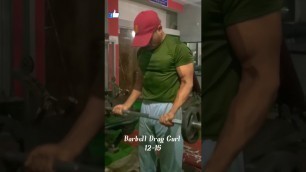


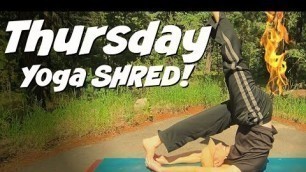
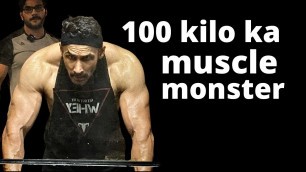




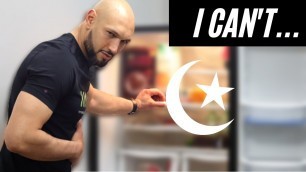
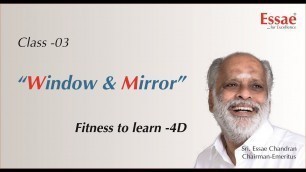

comments